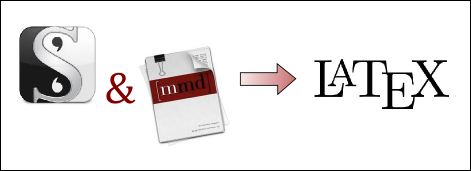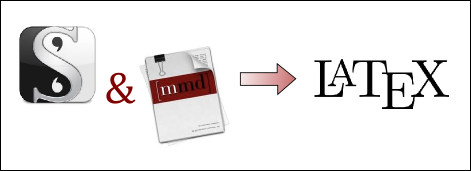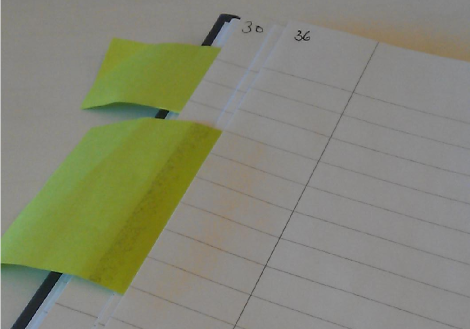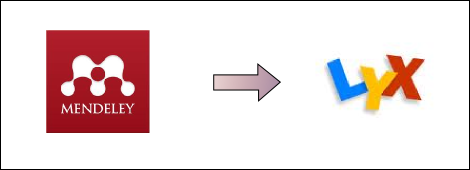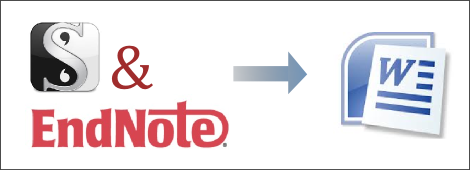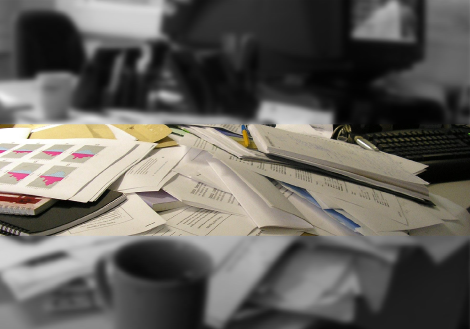I adore Scrivener. So much, in fact, that I’m writing my thesis with it. As part of my series on my Scrivener to LaTeX workflow, which really takes advantage of the best features of both approaches, this post focuses on writing a literature review in Scrivener.
Such a task requires handling large amounts of abstract information and moulding it together to form a broad yet coherent narrative. Scrivener is perfectly suited to this kind of writing, academic or otherwise.